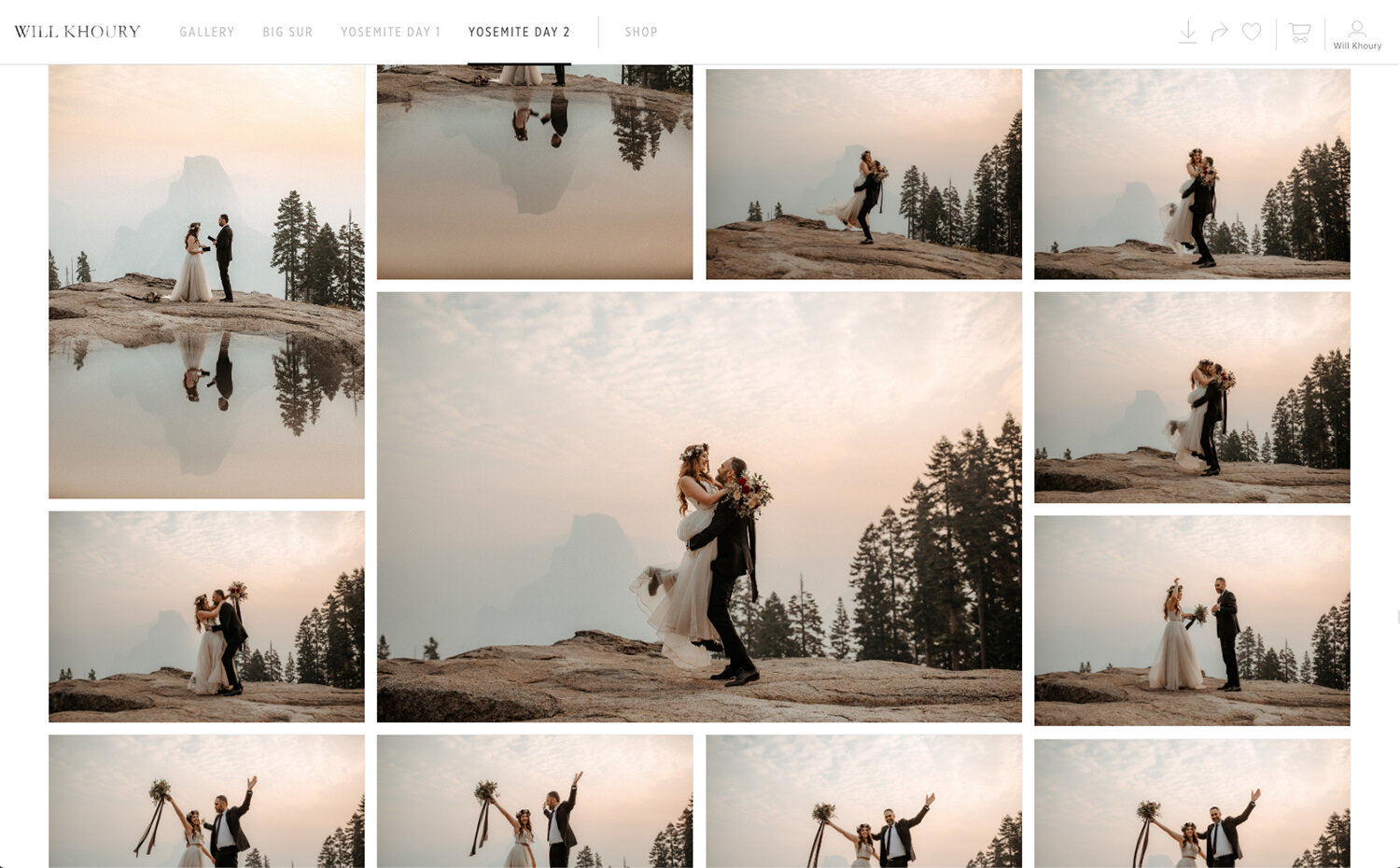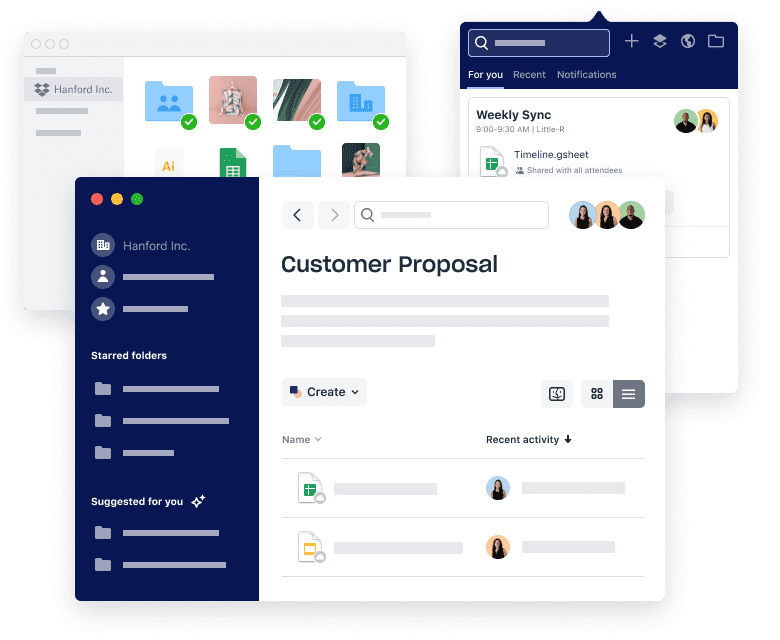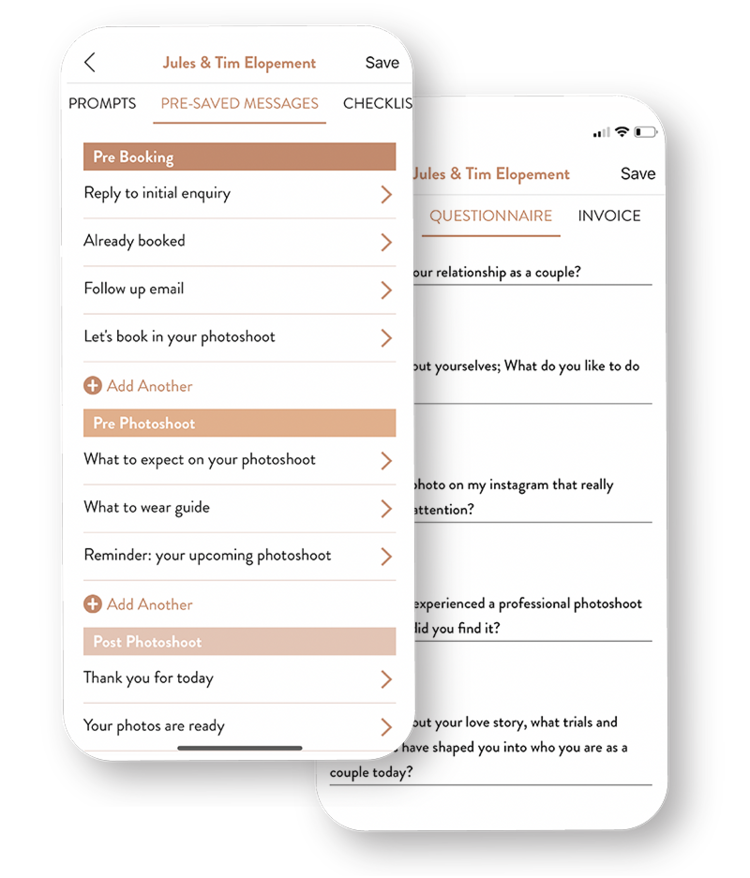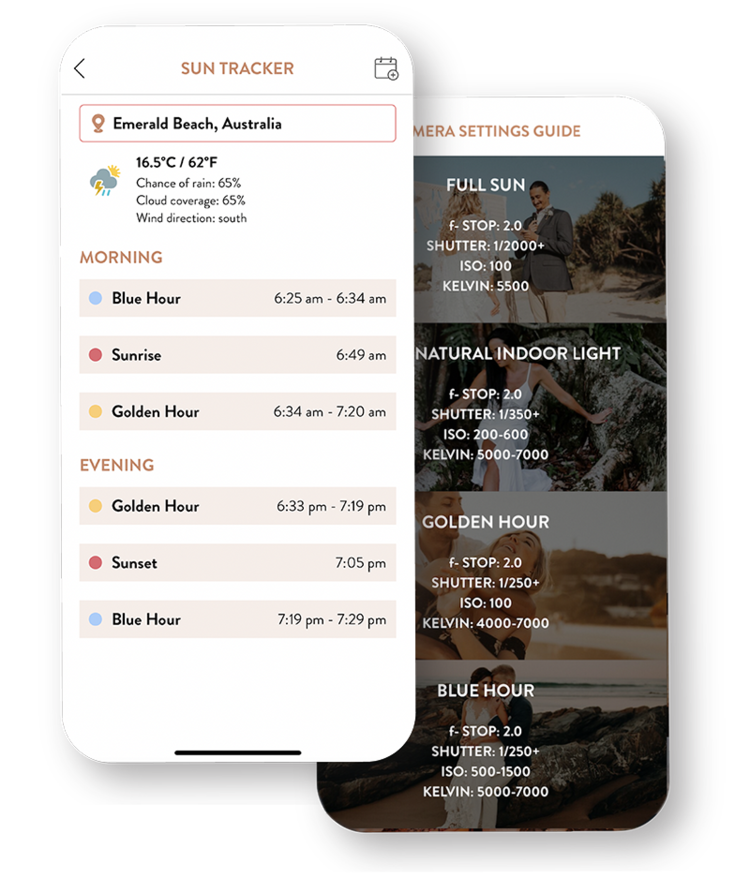Top 10 must-have Elopement Photography Business tools
top 10 photography business tools That help me run an efficient photography business
programs & software
Hey friends! I’ve created this guide page to share all the tools I use as an elopement photographer that help me run my business efficiently. Whether you’re just starting out or you’ve already been a photographer for a while, I’m sure there are always ways for us to figure out how to save time and run your business efficiently.
As photographers, especially elopement photographers, we wear so many hats. Too many, if you ask me. For most of us, we’re running a one-person operation, and while we try to manage it all at once, and split our time. Sometimes a little help is necessary to maintain a healthy work-life balance.
I’ve compiled a list of my top 10 must-have elopement photography business tools that will help you take your work & client experience to the next level.
Before we dive into the top 10 programs and software, I just have to say that I honestly wouldn’t be sharing my go-to elopement photography business tools if I didn’t personally love these tools. These programs are part of my daily workflow and they help me run my business efficiently. Without these tools, I honestly wouldn’t know how to do it!
My thought process when it comes to Elopement Photography Business tools:
When I hear out about a new program or software, I always ask myself this question: “How can it save me time??” This is exactly what it comes down to. If signing up or downloading and using new software is going to help me run my business smoother, save me time, serve a purpose to better the clients’ experience, then I’m ALL FOR IT!! Even if it’s an annoying subscription-based program (I know how expensive they can get), I’m still all about it because,
TIME IS MONEY!
I’ve heard this quote thrown around so many times while growing up and honestly, it never made sense to me until I started my own elopement photography business. Now, I’m a true believer in that saying because, in business, “you have to spend money to make money,” or maybe that saying should be updated to
“In business, you have to spend money to save time”
With that mindset; all the programs and software on here are intended to speed up the business process and make sure that clients/couples are getting the most out of their photos and experience by hiring a professional elopement photographer.
Hopefully, this list of elopement photography business tools helps any photographer who’s looking to upgrade or need an answer to what helps me run my business. Of course, if you have any questions, make that comment section useful and ask away!! I’m always happy to answer them and help!!
Join the Facebook group and be part of the community!
Education | Referrals | Good Vibes
1. Wandering Weddings
Wandering Weddings
Before we dive into everything, I would love to share the latest spot where any photographer can feature their work, find helpful elopement or intimate wedding planning, and get leads for Adventure Elopements or intimate Weddings.
My friends at Wandering Weddings have been doing an incredible job building their blog out and they have been killing it with their SEO game!! Not only you can be featured on their blog and drive traffic to your site, but you can also become one of their recommended vendors.
Check out my Wandering Weddings listing here
Wandering Weddings are known for their Elopements & Intimate Weddings and those who are on their site looking to get married, are after something EPIC!!
Use the link/code below for %10 off your membership
Wandering Weddings %10 Discount Code: LP7WX1ODVX
2. WKpresets
Adobe Lightroom and ACR Editing Presets by Will Khoury
WKpresets have been designed to give you a consistent edit throughout each gallery and across your work. Creating a signature look that you can rely on for every edit - no matter what lighting situation you’re in, you’ll be covered. WKpresets feature overall rich colors, warm tones, soft highlights, subtle cool hues with a contrasty finish that will make your subject pop.
I’ve developed WKpresets for Lightroom & Adobe Camera Raw (ACR) editing to not only give photos a timeless look but also to give you a fast and consistent editing process.
I’ve used WKpresets for the past 4 years and they are used on everything that I edit. No matter what camera brand you’re shooting on (yes, they’ve been tested on all major camera brands), they will give you the right look with a few simple Exposure and White Balance adjustments.
All presets packs come with a step-by-step guide on how to install and use WKpresets. You will also have access to a private page that is filled with helpful tips on making the most out of WKpresets and editing in general!
Lightroom & Photoshop
No matter what you photograph, you need a program to edit your photos in. Lightroom Classic is my main editing program to apply presets, make global adjustments, crop as needed, and sort through all the photos (this isn’t where I cull photos). What I love the most about Lightroom CC, is that it works hand-in-hand with Photoshop.
Photoshop is a program that I love!! But my work doesn’t rely on it. Photoshop is what I use to create double exposure photos, gifs, or take cloning to the next level. Lightroom is able to clone, but it has its limitations. Photoshop is where cloning shines. The best part about both programs is that you can navigate back and for between both programs and the process is seamless!!
Lightroom CC - Mobile
Similar to Lightroom Classic, Lightroom CC is what I use for everything that I capture on daily basis. This is where family trips get edits and it’s so much easier to go through personal photos on your iPad or iPhone without making a vacation feel like “work.”
For those photos, I developed WKpresets - Big Sur Mobile Lightroom Presets that are based on WKpresets Heirloom Pack & Pack 2. These presets are made to be 1 click edits (with minor adjustments, of course) to work directly with JPEG photos that are capture on a point and shoot camera, or any phone. One of my favorite things about Lightroom CC is that it’s FREE and anyone can download & use it!!!
If you’re interested in WKpresets - Big Sur follow the link below to check it out!
3. HONEYBOOK
An all-in-one Customer Relationship Management (CRM)
$200 OFF!
Honeybook is my go-to Customer Relationship Management system for an all-in-one place for contact forms, emailing, brochures, price sheets, contracts, payment portal, financial reports, and more (Website + App). With Honeybook, I’m able to stay on top of all the inquiries that I receive, at home and on the go, as well as keep all my client correspondence organized.
Honeybook Description: HoneyBook helps creative entrepreneurs and freelancers book more clients, manage projects, and get paid all in one place. With our business management software, you can automate your busy work and stay on top of all your to-dos, saving time and money so you can grow your business
I honestly wouldn’t be able to run my business without Honeybook!!
Discount: 50% off ($200 off)
Discount link: here (no code if you sign up through this link)
4. Pic-Time
Beautiful Client Galleries and Automated Print Sales
Long gone the days of thumb drives and CDs. Actually, if you’re still using CDs to deliver your photos, you’re hurting your business so much.
Of course, with any photography business, you need a way to make it easy for all your clients to receive their digital (and printed) photos. This is such an important part of running your photography business and possibly one of the most important business tools because it a crucial part of the experience that you provide to your clients and couples.
Not only Pic-Time makes it easy to deliver galleries, but they provide an incredible automated system for your couples to order prints directly from their galleries. Pic-Time works with most major printing labs in the US, Canada & Worldwide, and the process to order any prints, frames, albums are so simple and can be done with a few easy steps. This added convenience is amazing to create a fun and quick way for your couples to enjoy their photos and print them all from one spot!
My favorite Pic-Time features
Fast gallery loading time
GIF & Slideshow Integration
Automated Marketing & Print Sales
Secure and private
Beautiful Art Gallery for selling prints
Amazing Custome Service & Community
Use code “WILLKHOURY” and receive 1 bonus free month when you sign up with a paid plan.
5. NARRATIVE
Tell better Stories
Blog with Publish | Cull with Select | Edit with AI EDIT
20% OFF
Narrative is an all-in-one platform created for designing and publishing blog posts in no time.
Narrative has made the dreadful task of blogging fun! I actually never blogged before stumbling across this awesome software. Narrative offers is an amazing program that allows you to build blogs in a few minutes (no joke), create and change the layouts however you wish, rename images & title your blog, and most importantly, cross-checking SEO (THIS IS HUGE), and finally, publishing to your website - all in one location!! It seriously doesn’t get any easier than that!!
Discount: 20% off
How to apply the discount: Use code “willkhoury” when you sign up or at checkout
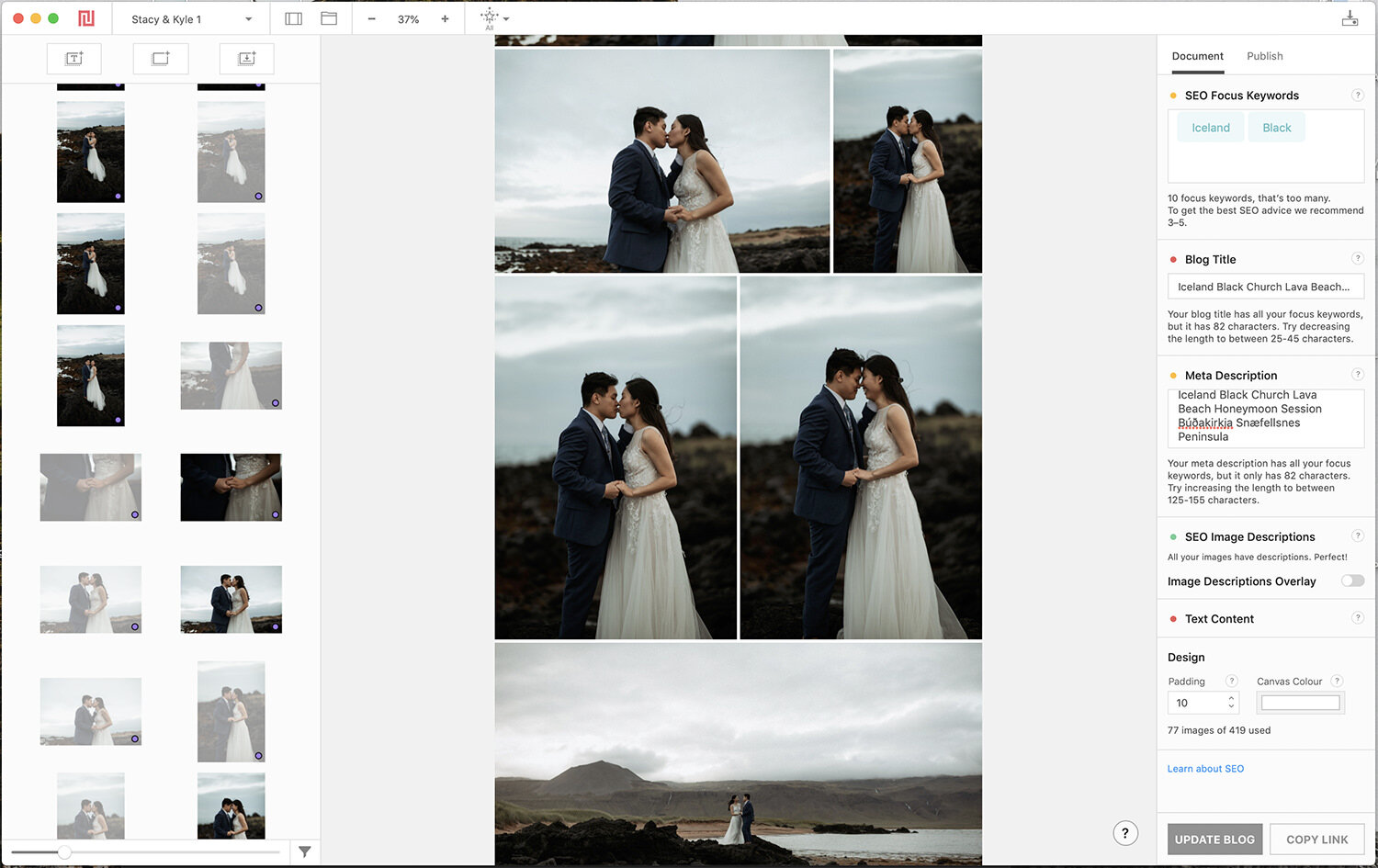
6. CAMERA BITS - PHOTO MECHANIC
A fast media browser that helps you view, organize, manage, and export digital photos
15% OFF
PhotoMechanic is the fastest and easiest way to go through (Cull) a session or an elopement day. This will save you a ton of time (at least 2-3 hours) of culling time per wedding. I cannot tell you how much I LOVE this program and all the time it saved me. If you’re looking for something that has control and the ability to render your previews fast, then Photo Mechanic is the right program for you.
What I love the most about Photo Mechanic is that you can color code and rate your images and once you import them to Lightroom, everything will carry over so you don’t have to adjust anything else from there, and you can focus on editing.
You won’t regret purchasing this one. Also, no subscription which is always a plus!!
Discount: 15% off
How to apply the discount: Use code “willkhoury” at checkout
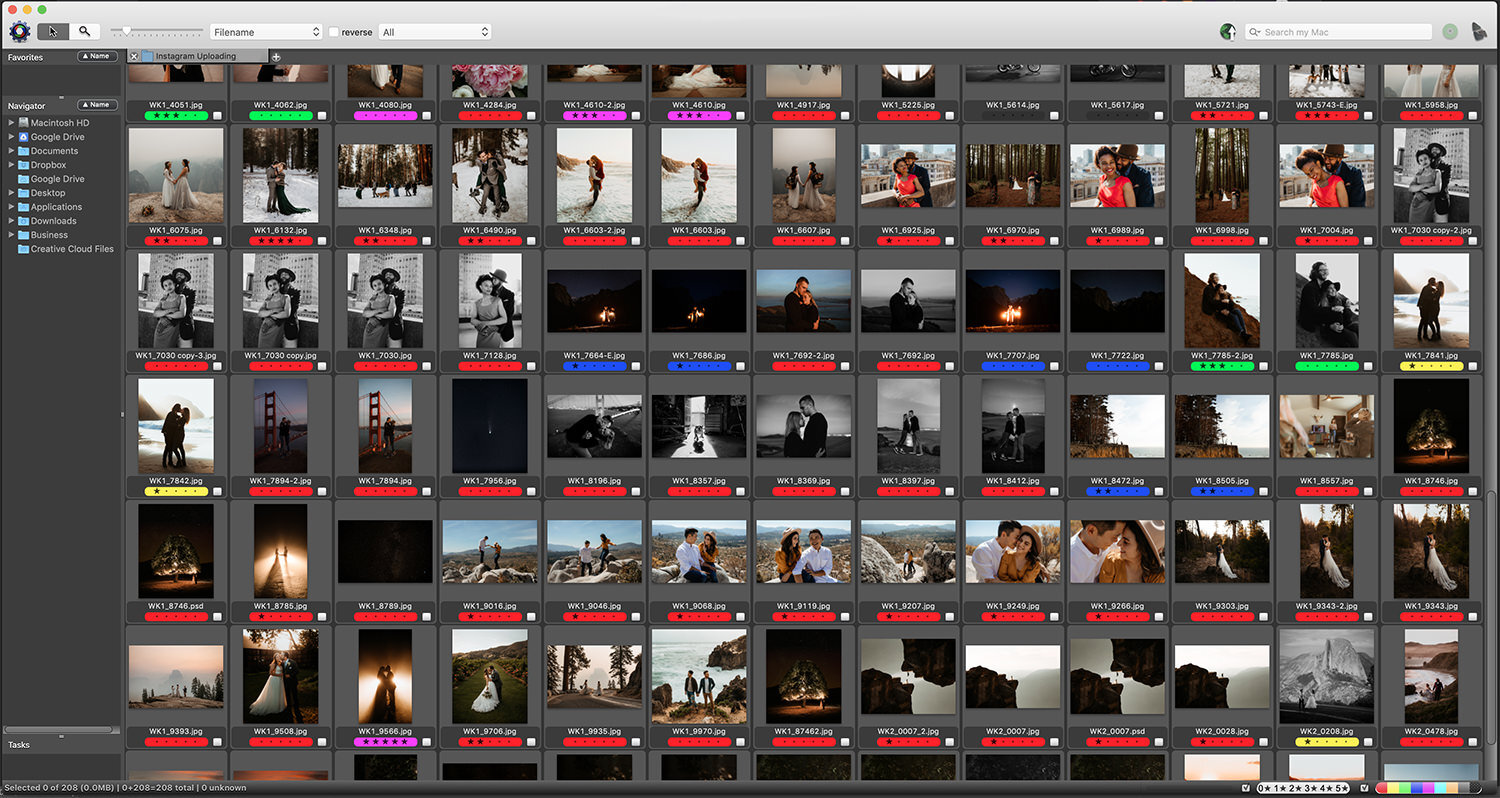
7. PIXELLU
SMART SLIDES + SMART ALBUMS
Simple software empowering photographers to save time
$1/MONTH FOR 3 MONTHS
Smart Slides: Create slideshows to deliver something more than just photos. You can upload your own songs or choose one from their huge library. This one takes 10 minutes and could be an awesome addition to surprise your couples when you deliver their photos + more traffic to your website when they share them on social media.
Smart Albums: App-like system to create and design albums with the ability for online proofing so your clients can make their own adjustments (saves a ton of time and back-and-forth emailing). Very intuitive and designing albums can be done in under 15 minutes!!
Discount: $1/ month for 3 months
Use code “WILLK20” at checkout to apply the discount
8. ChronoSync
Hard Drive Backup & Synchronization - macOS
There is no doubt that backing up your photos is one of the most crucial parts of any workflow. The last thing you’d want when running your business is to lose all the work you’ve done or worse, not have anything to deliver to clients. After all, photos are what keep us in business!!
While this is not a deep dive on how to have a safe backup system, because that would be a huge and technical post, but I want to share my favorite program to synchronize and back up your photos, files, and documents.
I have used ChronoSync for the longest time and I can’t tell you how much this program gave me peace of mind when it comes to cross-checking what’s been backed up or not. As you know, when you’re backing up your hard drives, you are going from one drive to another, but what happens when you stop in the middle, shoot more, and then want to continue the backup process? How do you separate what’s been backed up and what’s new?
With ChronoSync, you’re able to do a trial synchronization process to test what’s been copied before any files actually move. This tool is awesome because you can now make sure that you’re not doubling up on your files and losing space.
Once that process is done, you can start the backup process. This is by far the easiest and simplest way to backup/copy/mirror any hard drive to another.
ChronoSync offers so many different options such as scheduled synchronizations and many different configurations that you can save as “tasks” so you don’t have to worry about which files go where at all the time. This will give you a seamless backup workflow.
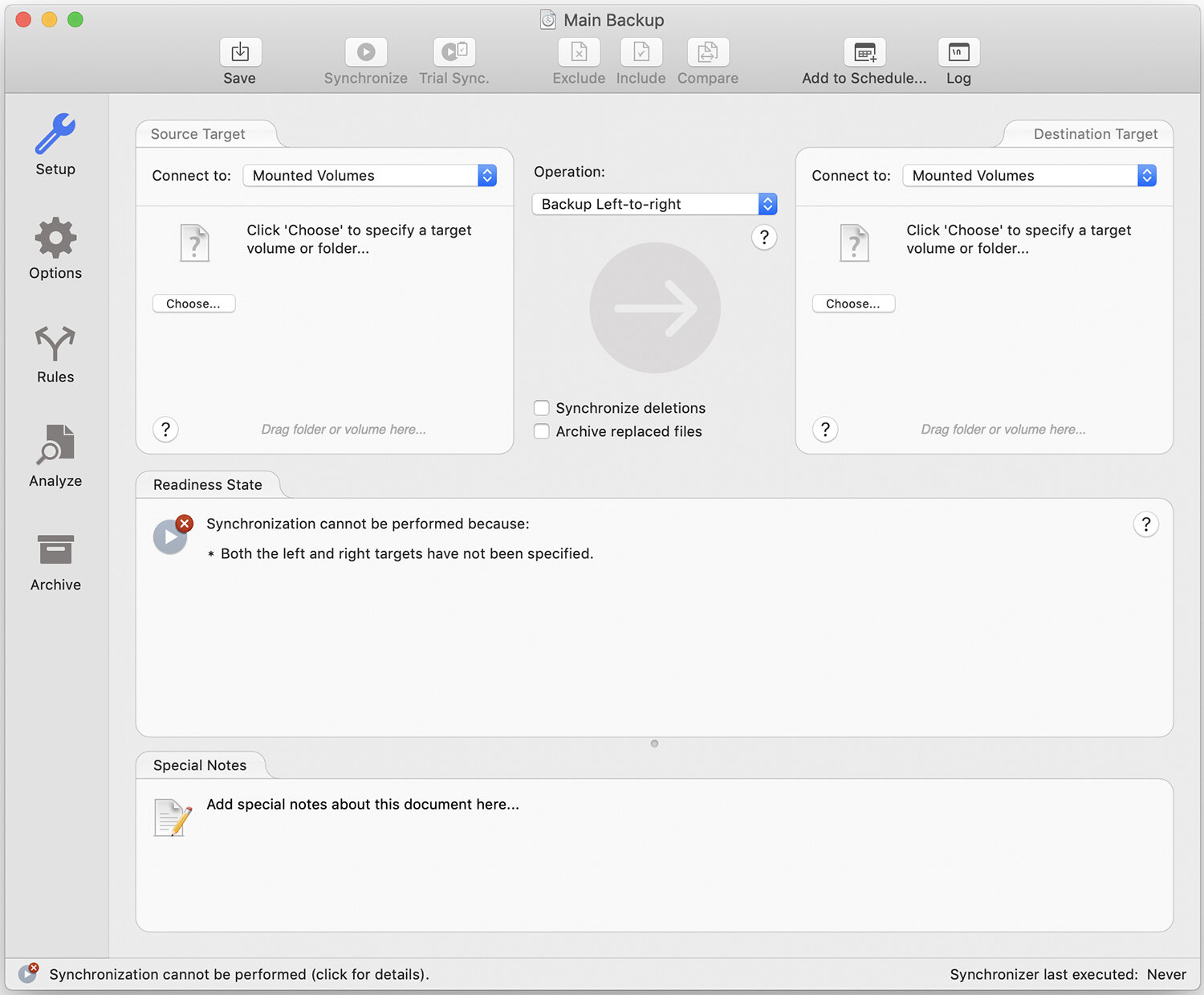
9. JPEGmini Pro
While we’re on the subject of SEO / blogging, photo file size can make a big difference in how fast your website or blog posts load. I’m not sure how, but the JPEGmini team was able to find a way to put all your photos on a diet and shed unneeded file info and size - without losing the quality of your photos!
JPEGmini can be either a stand-alone program or an add-on to Lightroom. When you purchase the lightroom version, you get the stand-alone program as well. This actually ends up saving me time because I can run JPEGmini while exporting and I don’t have to go through another step to process the images again.
If you’re after a fast website (which is a must), I highly suggest investing in JPEGmini.
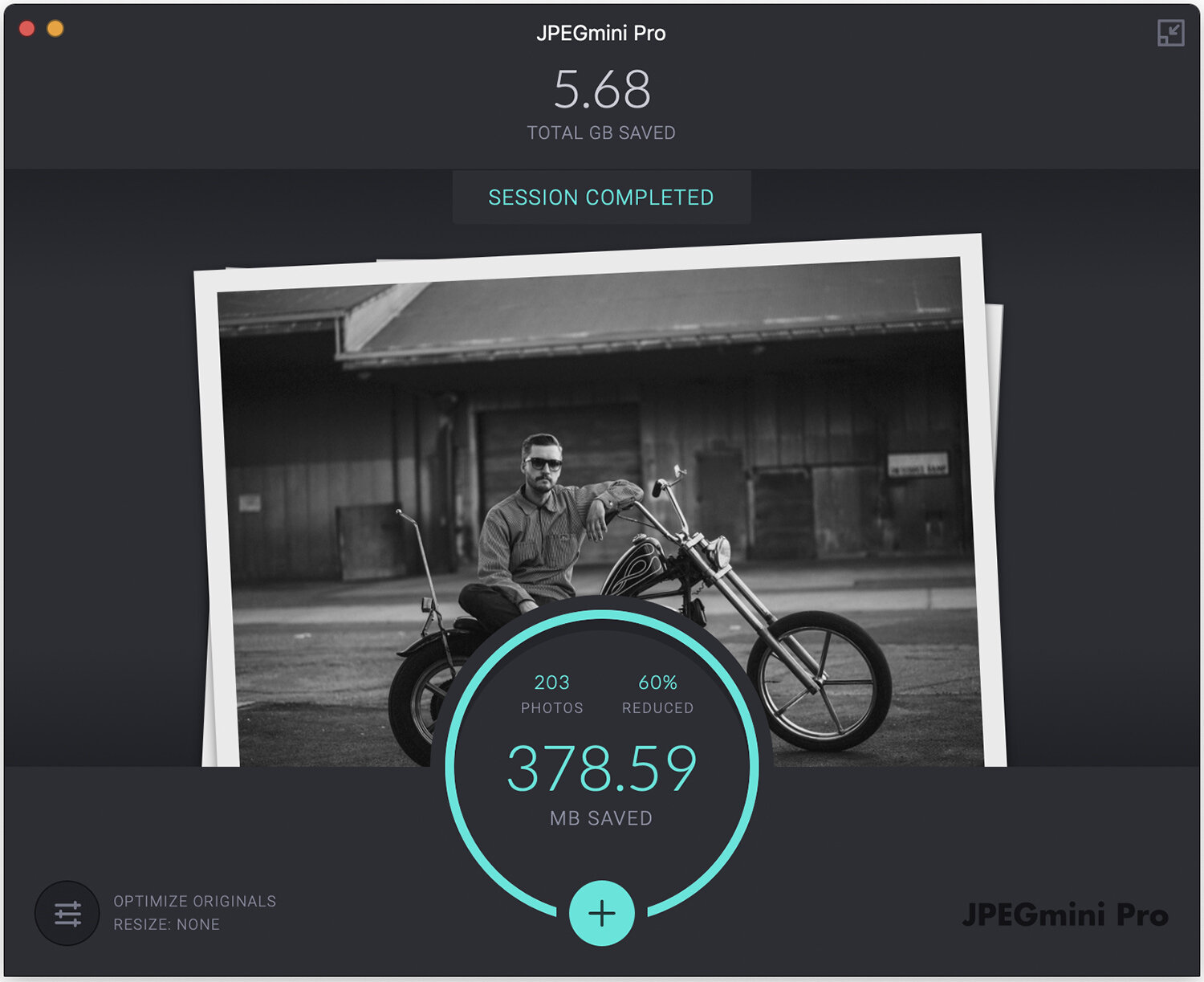
10. Dropbox
Daily Cloud Storage, File Sharing & More
DropBox by Google has been with me since day one. While it’s not my online backup system (we can talk cloud backups for days), it is the most used cloud storage system that I use. What I love the most about it is how fast it can sync files, and it’s accessible on any device. I have all my social media exports saved on there to have them right on my phone (cuz airdrop is so 2011), any documents that I need to get to right away, email templates, file sharing between associates, and most importantly, all my Lightroom Catalogs (this is a topic on its own).
DropBox is also amazing for organizing your storage and it can be managed either on your computer folders, as if you’re organizing files, or through their website or mobile app. This is an extremely crucial tool for photographers and I highly recommend having a business plan with Dropbox.
Bonus tool: Unscripted App
Posing app for photographers/videographers
You might be wondering why Unscripted is part of the top 10 must-have elopement photography business tools and to be honest with you, if I am starting out and I wished to have an amazing place to plan sessions, and have posing guidance, unscripted is that app!! Over time, you will get in the flow of your own posing and getting comfortable with your directions, but this is such an amazing tool to have on you at all times. Even when things get hard for me during any couple session or even on wedding days, and maybe I lose creativity, this is where this app comes in.
Unscripted is so much more than just a posing app. It includes many educational resources and ways to push your business to the next level. Plus, you’ll get a bunch of discounts from so many other photographers through the app. Even on my own WKpresets.
Click the link below to check them out!!
Use code “willkhoury” at checkout for $20 off
Photography Business Tools Discount & Coupon List
Wandering Weddings Discount: %10 off your membership with code: LP7WX1ODVX
Honeybook Discount: 50% off ($200 off)
Pic-Time Discount: Use code “WILLKHOURY” and receive 1 bonus free month when you sign up with a paid plan.
Narrative Discount: 20% off — Use code “willkhoury” when you sign up or at checkout
PhotoMechanic Discount: 15% off —Use code “willkhoury” at checkout
Pixellu: Discount: $1/ month for 3 months — Use code “WILLK20” at checkout to apply the discount
Unscripted: Use code “willkhoury” at checkout for $20 off
**Disclaimer: Thank you for going through and reading this guide on the top 10 elopement photography business tools.
I am an ambassador for a few mentioned photography business tools but I don’t get paid to tell you about them.
This is genuinely out of my own time to help you as a photographer because that’s what I love doing.
Some of these photography business tools offer a discount code that gives me very little kickbacks and it’s what gives me the ability to share these programs with you and give feedback to the developers. It’s also each company's way of saying “thank you for being part of the community” and keep updating their programs and serve us as best as they can. So in return, using these discount codes will help ALL OF US!